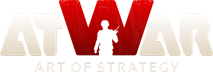Συχνές Ερωτήσεις: The game: basics
3.6 - Game interface

We tried to keep the interface as simple as possible. There are two toolbars, top and bottom, a minimap and some floating menus.
Toolbars
Top toolbar has you color and rank on the left, with current status text, that helps you understand what's going on. On the right, there's the main menu.
Bottom toolbar has chat box on the left. On the right, there is current week (turn), your current balance (+income/week), remaining turn time and action buttons: join game, end turn, start turn and so on.
The current week icon also shows which week of the month it is. You receive reinforcements every first week of a month.
Minimap
Minimap is handy to see the big picture, and where in the world you are. If you click somewhere on the minimap, you will move the main map to that area. Under the minimap you will find the zoom in/out buttons, movement and visibility range toggles for your units.
Menus
The game has the following menus:
All of them can be found at the top:
City (click on a city)
Country (click on a country)
Move troops (click on your units or 'Move troops' button in a city)
Combat (appears in the combat phase)
Events (appears in the beginning of a turn)
My options (Game menu)
My upgrades (Game menu)
Game settings (Game menu)

Menus can be dragged to wherever you want them on your screen (the position is remembered) or minimized. Combat menu cannot be closed. Events menu cannot be closed if a Diplomacy action is required (f.e. accept alliance).
3. The game: basics
3.1 - Game concept
3.2 - The lobby
3.3 - Quick / Casual games
3.4 - Joining a game
3.4 - Creating a game
3.5 - Chat room
3.6 - Game interface
3.7 - Game controls
3.8 - Cities and countries
3.9 - Country selection
3.10 - Buying troops
3.11 - Moving troops and attacking
3.12 - Who gets to move first when the turn ends?
3.13 - Battles
3.14 - Finances
3.15 - Ending the game and Victory conditions
3.16 - Strategy Points (SP)
3.1 - Game concept
3.2 - The lobby
3.3 - Quick / Casual games
3.4 - Joining a game
3.4 - Creating a game
3.5 - Chat room
3.6 - Game interface
3.7 - Game controls
3.8 - Cities and countries
3.9 - Country selection
3.10 - Buying troops
3.11 - Moving troops and attacking
3.12 - Who gets to move first when the turn ends?
3.13 - Battles
3.14 - Finances
3.15 - Ending the game and Victory conditions
3.16 - Strategy Points (SP)