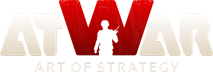[CLOSED - not a bug] Bugged Regions, can't go thrugh the middle but ca
Δημοσιεύσεις: 9
Επισκέφθηκε από: 27 users
|
15.11.2020 - 18:16
Bug Report Expected behavior When I do move my land units through a region, I expect my units can move on the entire region. Actual behavior When I do move my land units through some regions, i can't in some parts (in the middle) but near the borders it is possible to move the unit. I tried to clone the map but it doesn't fixed anything. I tried to erase the regions that were bugged but the bug just appeared in older regions that were working perfectly. I tried to clone the map and now the clone could even be saved (i cloned it without background). Information: Browser: Google Chrome and Microsoft Edge Any other relevant information: When i was mapping i never used ctrl+z, modified or deleted any region till i erased the bugged ones. Attachments: One screenshoot showing i can go through some areas: https://subefotos.com/ver/?5d90d52bba22c720dd2c2add26d3bc28o.png The actual bug: https://subefotos.com/ver/?11a3f4bef52556f7aa1669f1376460edo.png https://subefotos.com/ver/?46b03f5818a019a018c0629a8a929624o.png
Φόρτωση...
Φόρτωση...
|
|||
|
15.11.2020 - 18:28
1) Which map are you talking about? 2) You've omitted the "Steps to reproduce the behavior" , which is the most important info I need. Assume I'm starting from a new, blank map... tell me exactly the steps I need to do to reproduce the same issue.
----
Φόρτωση...
Φόρτωση...
|
|||
|
17.11.2020 - 12:34
The map name is Cold War RP 1979 V1.2 and the link is: https://es.atwar-game.com/map/?id=28499 You will see there are no longer the region os Kasajistan and Uzbekistan but now USSR: Ural is bugged. There are no steps as i just did what i always do when mapping. Draw the borders, create de country, add cities and save de map. When i tested the map, i made it 50k and thats all. The map is a clone of an other map which was a clone of the world map (only to have the option that premiums have their generals).
Φόρτωση...
Φόρτωση...
|
|||
|
17.11.2020 - 18:48
Sorry but if you can't give me steps to reproduce it, there's nothing I can do about it. You said your map is a clone of a clone of a clone. If the map you cloned from is bugged (even if you didn't know it), every future one will be bugged too. The problem could have started anywhere and it will be impossible to find it now. My advice therefore would be to start over using a clean clone of the World Map. That's the only way to make sure you're not cloning old bugs into your map.
----
Φόρτωση...
Φόρτωση...
|
|||
|
17.11.2020 - 19:14
The problem is that i started using a clean clone... and it isn't the first time i clone the world map and my map get bugs from nowhere. Basically There was a "Cold War RP 1979" i made. It was a clone of the worldmap but without the background, cities and countries. Eventually i couldn't save any country on that map so i cloned it. That clone is "Cold War RP 1979 V1.2 which is the map of the topic.
Φόρτωση...
Φόρτωση...
|
|||
|
19.11.2020 - 14:00
This is caused by the borders of countries not being properly aligned on top of each other which leaves small pixel sized gaps in between them. Sometimes when you try to move units, the unit's path just so happens to align on top of those small gaps and the game won't let you move the units because it thinks you are trying to move land units over water. Here's a quick example I made up. In the map editor, I purposefully made a border that does not line up and there is a tiny gap in between them. Even on max zoom in the editor, it's still hard to see I made this mistake. 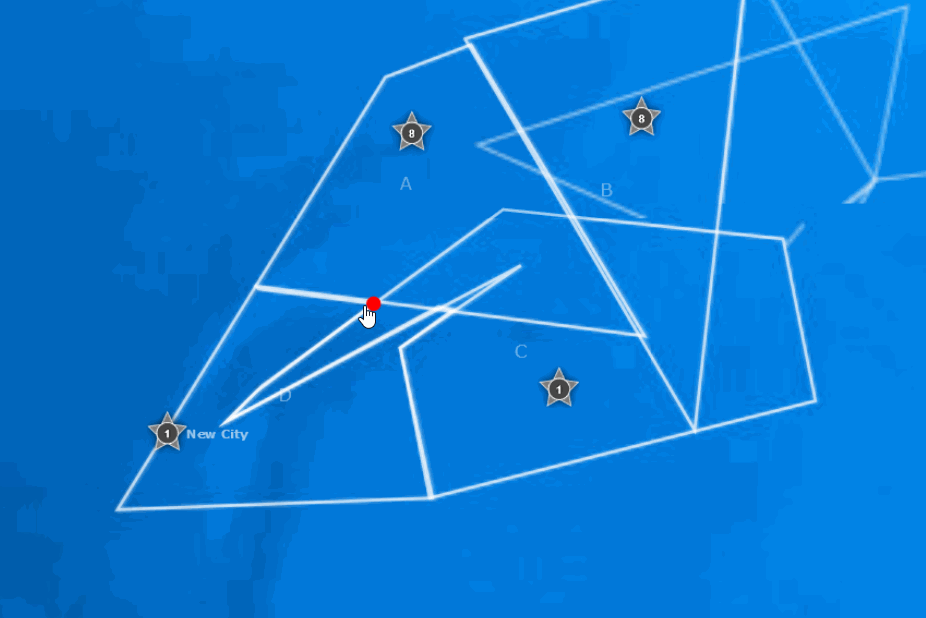 While you're in game, this gap is impossible to see because you're more zoomed out and so you think the borders are perfectly normal.  But occasionally when you move units, you just so happen to cross over that tiny gap and it won't let you go through. 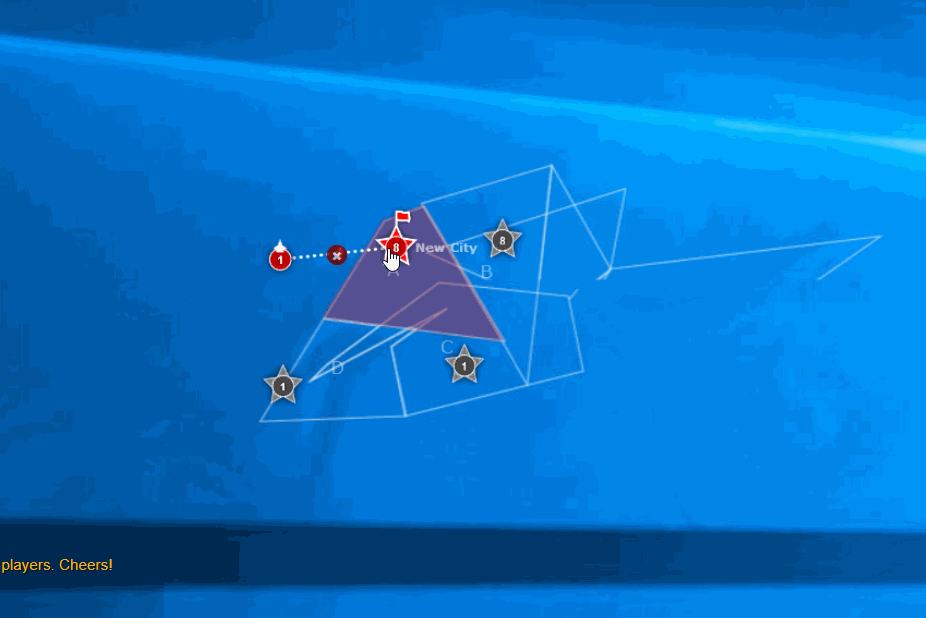 This only happens with land units because they can't walk on water. Air units have no problem. 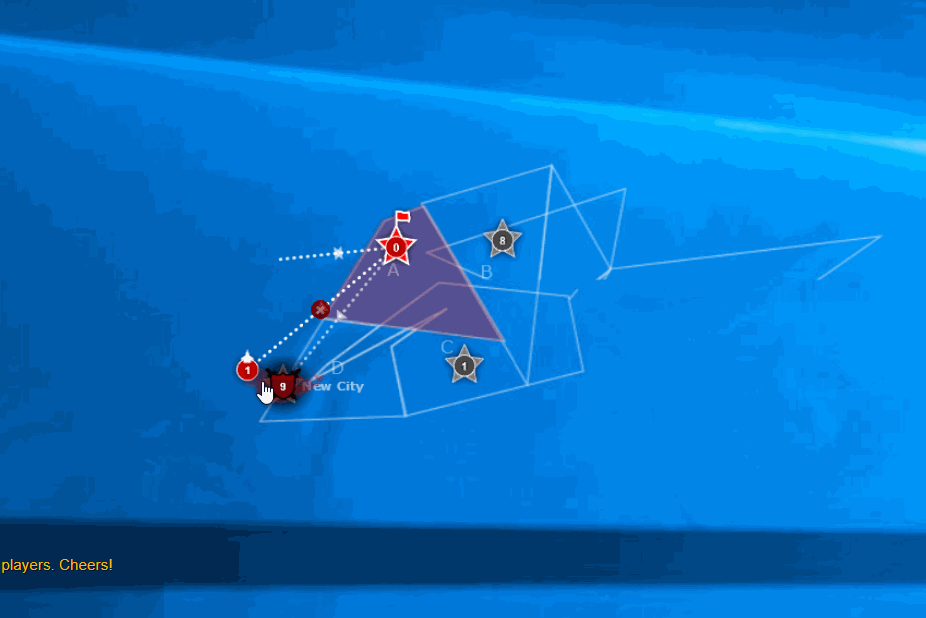 Here's the actual gap that stops you from moving sometimes. 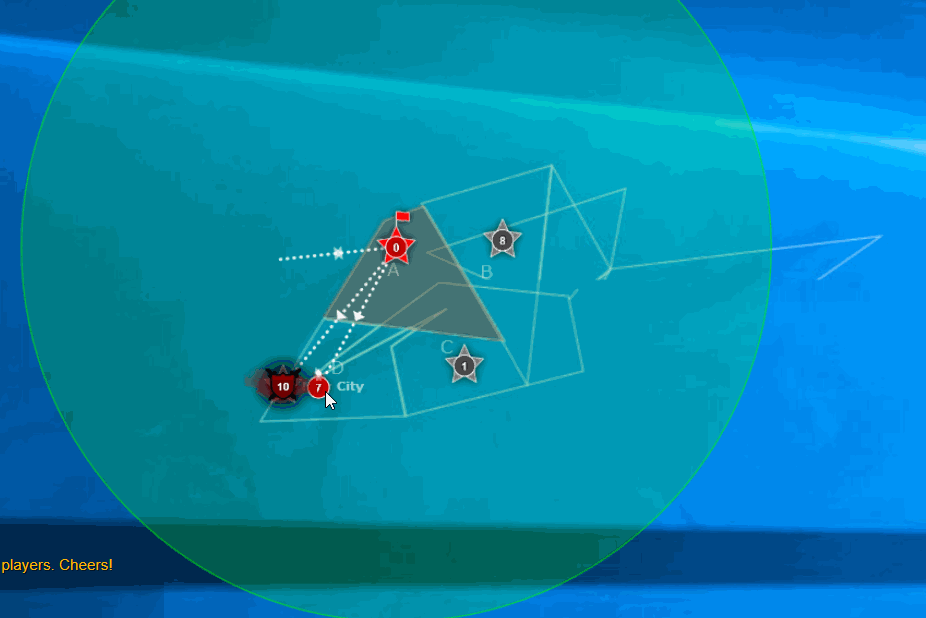 The way I try to avoid this problem is to keep borders simple with as few nodes as possible. When I overlap borders, I never hold ctrl to place the node wherever. I always make sure the new node snaps to the node on the old border before placing.
Φόρτωση...
Φόρτωση...
|
|||
|
19.11.2020 - 20:49
Finally an answer. Thanks bro!
Φόρτωση...
Φόρτωση...
|
|||
|
19.11.2020 - 21:14
Thanks for the detailed explanation! I hope this will be helpful to other mapmakers as well.
----
Φόρτωση...
Φόρτωση...
|
|||
|
19.11.2020 - 21:16
Closing this since it's not actually a bug.
----
Φόρτωση...
Φόρτωση...
|